Can I use an eSIM with my phone? That’s the question you should ask yourself if you want to get data on your phone while on vacation and you’re looking at eSIMs. So let´s take a look to how do I check if my phone supports eSIM?
As this is a relatively new technology, it may not be available for your phone. However, most newer phones (produced from around 2019) already have the option to use an eSIM, and many manufacturers don’t even have a traditional SIM card slot on new phones and rely solely on eSIMs. Still, you should make sure you can use an eSIM in your phone before you buy it. And we’ll show you how to tell right away.
Easiest way to check if my phone supports eSIM
On your device dial *#06#. If you see EID exists, your mobile is eSIM compatible.
But if you want to be sure, ready more.
How do I know on iOS?
- Go to Settings > General > Information
- Scroll down to “Available SIM” (iOS 15 and later) or “Digital SIM“(older iOS versions).
- Here you should find the EID number. If you find only one IMEI here, for a physical card, then your phone does not support eSIM.
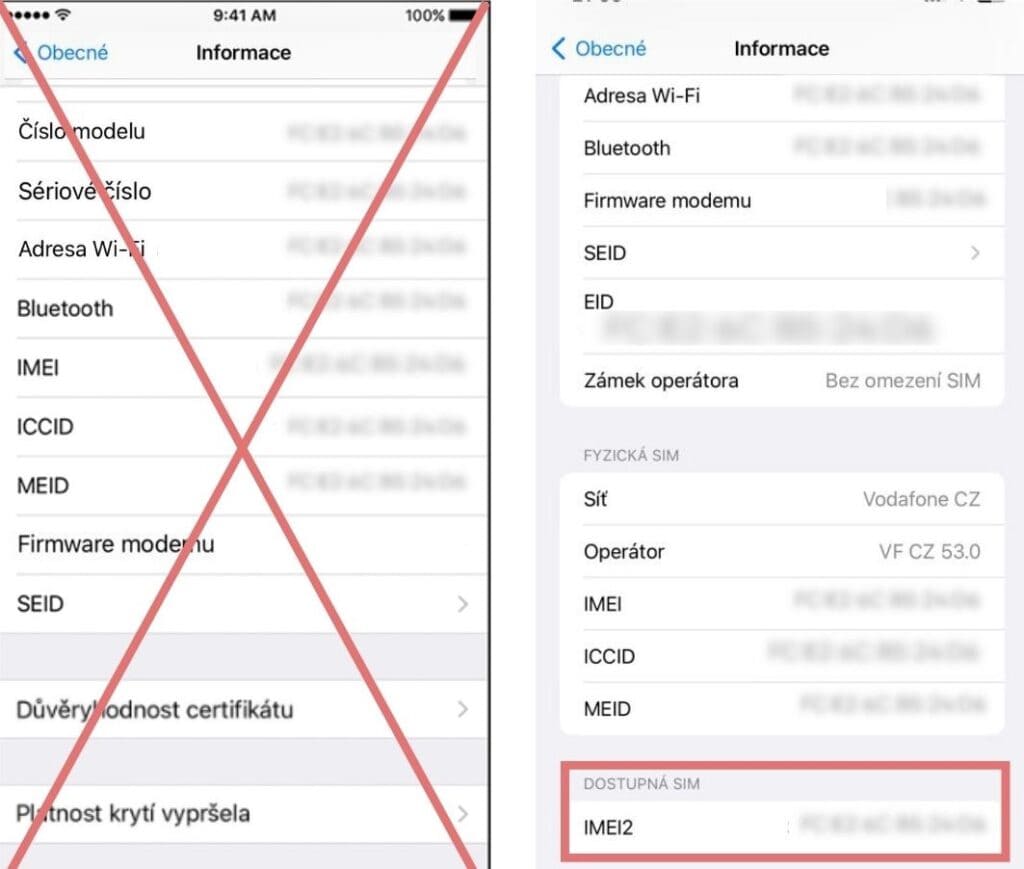
How do I know on Android?
Unfortunately, every Android is a little different. For Samsung, this guide should apply:
- Go to Settings > Connections > SIM Manager > Add Mobile Plan
- If the “Add Mobile Tariff” option is available, it means the device supports eSIM.
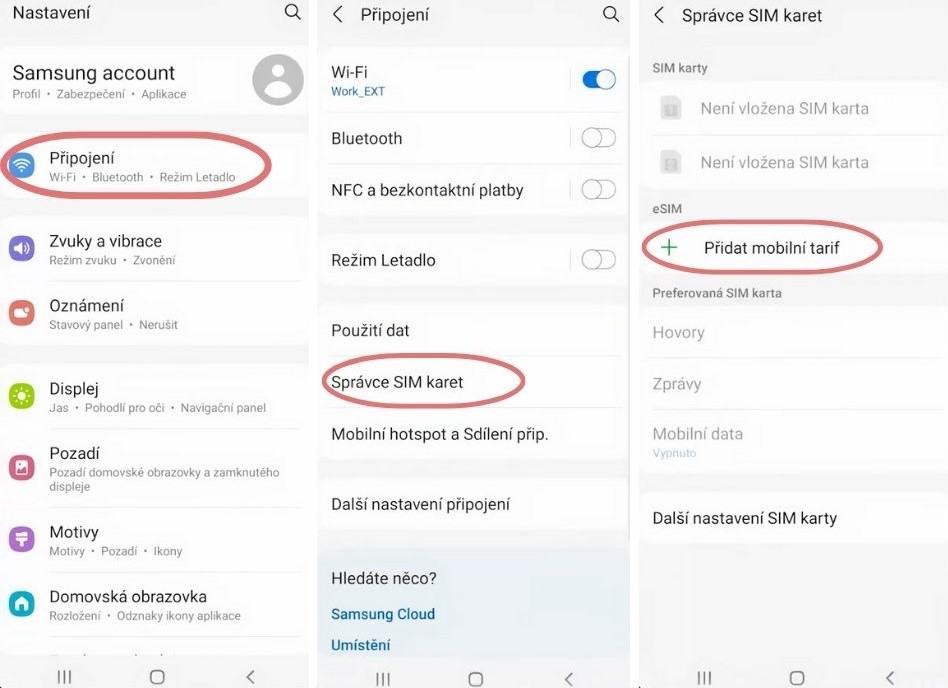
For other Android devices, this one:
- Go to the dialer, dial *#06# and press the call button.
- If you see a number marked EID, your phone supports eSIM.
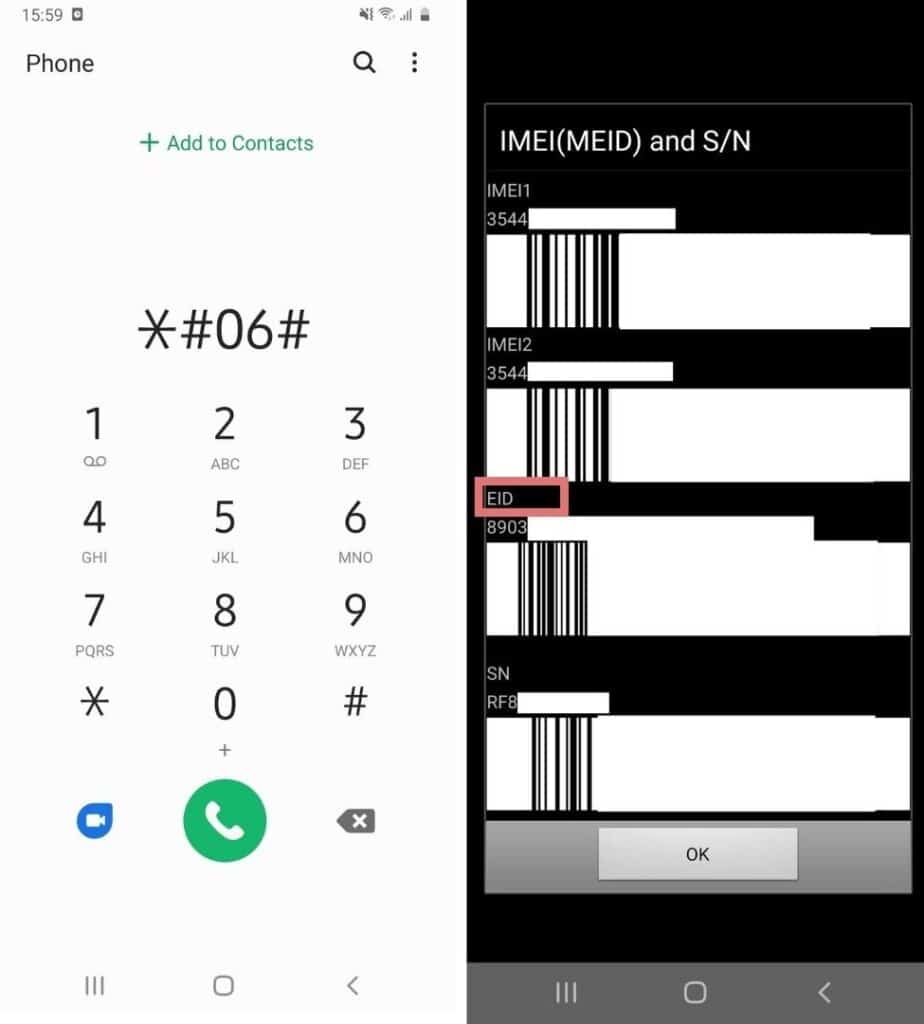
How do I know on Google Pixel?
- Go to Settings > Network & Internet
- Tap the “+” sign next to SIM cards.
- If there’s an option to “Download a SIM instead?“, it means the device supports eSIM.
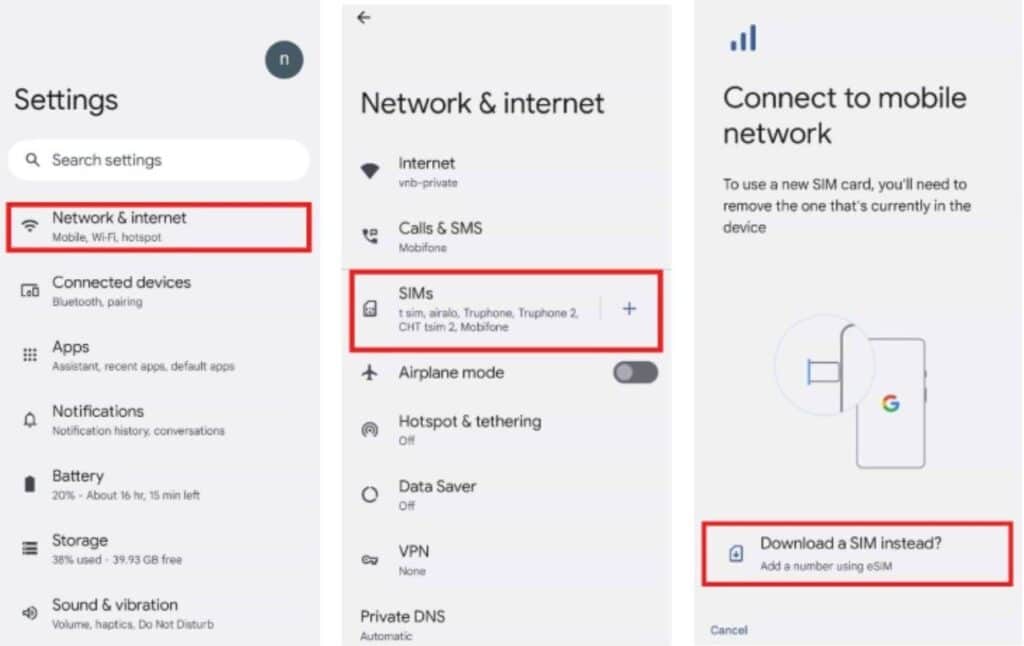
What else to watch out for?
It’s not very common, but some phones can be blocked for use on another network. This includes phones imported from abroad or phones bought from a carrier (rare). These devices are not intended for other markets, or the operator will block the device so you can’t switch to another one. If you bought the phone directly from the retailer (Samsung, Apple…) or from resellers etc., you shold be off the hook. So if you had your phone imported from abroad and your local SIM card works on it.
But if you want to check if your phone is not blocked for other operators, you can borrow a SIM card from a friend or someone close to you and try to make a call or send an SMS from it. If it goes through, you can give the SIM back to them and you’re in the clear.
The other option is for iPhones only, where you can go to Settings > General > Info and find “Carrier Lock“. If it says “No SIM restriction”, your phone is unlocked and you can use the eSIM (if your phone supports it).
If you happen to keep your phone locked, you can unlock it. Look online for instructions, or go to your nearest service center and they can help you for a few hundred.
Another obstacle that may prevent you from using it is the maximum number of eSIMs on your device. Some phones, especially Androids, only allow you to use one eSIM at a time. This will make it a bit more complicated for you to switch between countries because you’ll have to delete the eSIM and install a new one each time. However, you can’t reinstall a deleted one. This is where a regional pack like MobiMatter, which covers multiple countries at once, can help.



