We used an eSIM for the first time in Canada. It was with Airalo, as it was the only eSIM provider we knew at the time. This was back in 2022. Everything worked smoothly until near the end of our vacation when suddenly… nothing. Both of us were left without a signal. Damn, why the eSIM is not working? We frantically turned it off and on and restarted our phones. Nothing helped.
It took several hours before it started working again for no apparent reason. But a seed of doubt about eSIMs was planted. The following day, we discovered that nearly all of Canada had experienced issues. It turned out there was an outage with the local Rogers network, on which many services heavily rely.
If we hadn’t learned about this, we might have sworn off using eSIMs. There are many reasons why an eSIM might appear not to work. Let’s explore what might cause eSIM issues and how to troubleshoot them.

7 Reasons Why Your eSIM Might Not Work and What to Do
There are likely more causes, so feel free to share your experience in the comments.
1. It Just Doesn’t Work
We’ve heard this one several times from friends and relatives. You buy an eSIM, install it, activate it, and it doesn’t connect to the network. Is it a scam? Are we doing something wrong?
Sometimes, patience is the key. It may just take a while. If it takes too long, we always recommend restarting your device. Fortunately, that usually does the trick.
Before restarting, make sure to disable your domestic SIM card so it doesn’t automatically connect to a network when the phone reboots. Yes, that has happened to us too.
2. Roaming Data Is Disabled
This sounds trivial, but always double-check to ensure roaming data is enabled for your eSIM. Keep roaming data disabled on your domestic SIM card to avoid high charges from your home carrier.
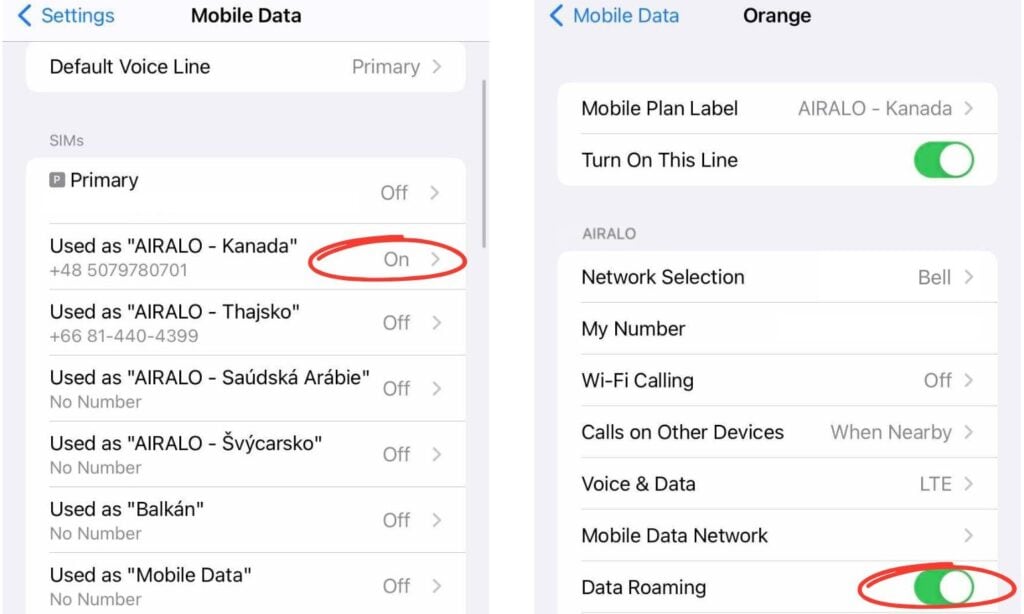
3. eSIM Is Not Activated
After installation, your eSIM needs to be activated. This typically happens when you connect to a network in the destination country. Don’t panic if you can’t activate your eSIM before departure. If the installation process was completed, you can leave the app, and the eSIM will activate upon arrival. If it still doesn’t, try restarting your phone.
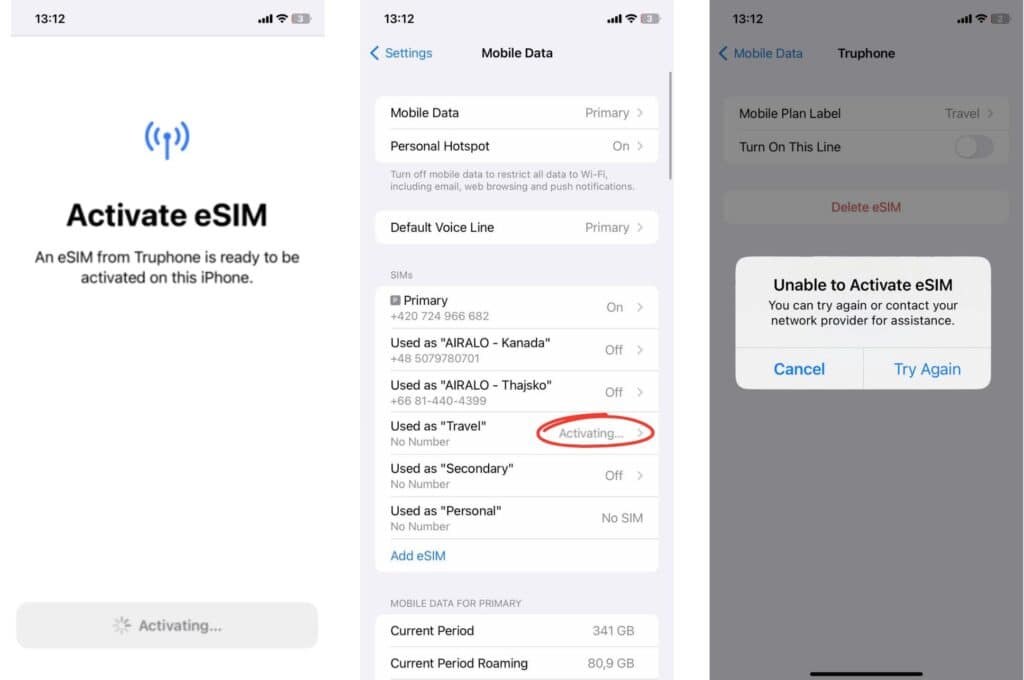
4. Automatic Network Selection Is Disabled
This mishap happened to Káťa on our Balkan trip. We had a Balkan eSIM from Mobimatter. Everything worked fine for me, but Káťa had trouble connecting when we crossed borders and had to manually select a network. It was a bit of a hassle but manageable since it always worked eventually.
It wasn’t until we entered Bosnia and Herzegovina that Káťa noticed she had automatic network selection disabled. Once she enabled it, everything worked smoothly again.
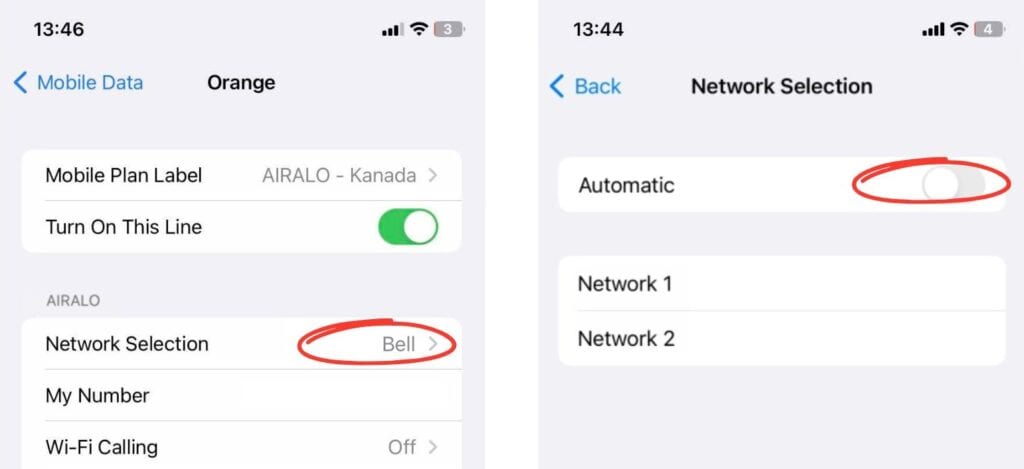
5. You’ve Run Out of Data or Your eSIM Has Expired
This one might seem obvious, but it’s easy to forget you’re using a limited data eSIM. Check your provider’s app or website to see your remaining data and validity period.
If you’re out of data, you can easily purchase more.
6. Network Outage
This is what happened in our story at the beginning. If your only internet access is via mobile data, it may be difficult to find out about an outage. It also depends on the extent of the problem. Sometimes, only one operator is affected, and you may be able to switch to another (many eSIMs allow connections to multiple networks). You can try selecting a different network manually.
Connect to Wi-Fi at your accommodation, in a restaurant, or anywhere you can, and look for news about an outage. We found out through Twitter (now X) and learned that the problem was widespread. Even some flight check-ins were disrupted. You can also try searching Google, using phrases like “Rogers network outage Canada” (or whatever is relevant to your case, preferably in English), and set the search filter to news from the past hour or 24 hours.
Sometimes, all you can do is wait and hope the service is restored soon.
7. Certain Websites and Apps Are Blocked
You may receive a message that a site is not accessible in your location, or you might see a generic error about the page not being found. In both cases, you might think there’s an issue with your signal.
However, it could be due to restrictions. Technical, contractual, or ideological reasons might prevent you from accessing certain services, apps, or websites.
For example, in Turkey or Oman, you can’t make WhatsApp or Messenger calls. From the Czech Republic, you can’t watch licensed videos from the US or UK on YouTube. In some places, news websites might be inaccessible. You can’t watch Czech Television broadcasts from abroad, and some games may also be restricted. There are countless examples.
To bypass these barriers, use a VPN while traveling. Yesim offers a built-in VPN with their eSIM, but it’s limited. If you need more comprehensive settings, use tools like NordVPN or Surfshark.
Situations Where Your eSIM Definitely Won’t Work
Have you exhausted all troubleshooting steps? Check these possible reasons.
1. Your Phone Doesn’t Support eSIM
This may sound obvious, but it’s worth double-checking. Refer to our article to ensure your phone supports eSIM if you’re unsure.
Your phone may also be locked (often the case with US-bought phones that haven’t been fully paid off).
Sometimes, your device might not appear on the provider’s list of supported phones, but that could be an oversight. Lists are not always up to date.
Always make sure your phone supports eSIM functionality.
2. The eSIM Doesn’t Work on Your Phone Model
Always read the eSIM information carefully. We once encountered a Japan eSIM from TsimTech via Mobimatter that only worked on iPhones, not on Android devices or Google Pixels.
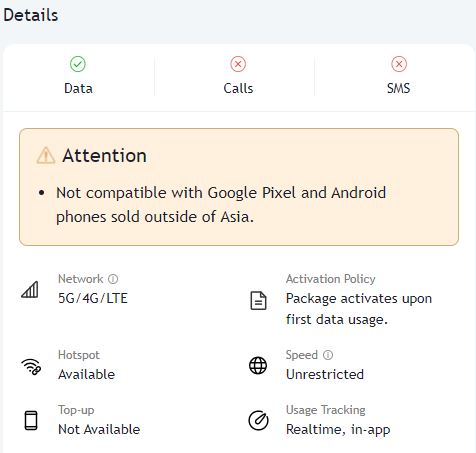
3. Something Went Wrong
If you’ve tried everything and it still doesn’t work, there may be an issue beyond your control. In that case, contact your eSIM provider to report the problem and see if you can get a refund or replacement.











